eRefund Enrollment Report
The eRefund Enrollment report lets you identify which students and Authorized Users are enrolled in eRefunds. You can generate a report of all refund payments and their eRefund transaction type.
This report is available if your institution has eRefunds enabled.
You must have the Access to the eRefund Enrollment Report permission or the reports superuser permission to be able to generate the report.
If you need access, please contact the Flywire administrator at your institution or contact Flywire Support at [email protected].
A user is considered a reports superuser when they are given the Ability to review all reports permission. The superuser permission includes the following individual permissions:
-
Ability to access Communication Campaign Report
-
Ability to download PDFs from S3
-
Ability to view a report of staff notes
-
Access to Account Reconciliation Summary Report
-
Access to Authorized User Report
-
Access to Cash Flow Report
-
Access to Mobile/Email Updates Report
-
Access to Payment Plan Rebalance Report
-
Access to Payment Plan Summary Report
-
Access to Payment Summary Report
-
Access to Recently Defaulted Payments Plans Report
-
Access to Soon To Default Payment Plans Report
-
Access to User Access Report
-
Access to Users Viewing Offers, Not Completing Report
-
Access to the Bad Email Addresses Report
-
Access to the eRefund Enrollment Report
-
Access to the eRefund Status Report
-
Access to the Financial Responsibility Agreement Report
-
Access to the Payment Plan Installment Report
Running the Report
-
Select the Actions menu and click Reports.
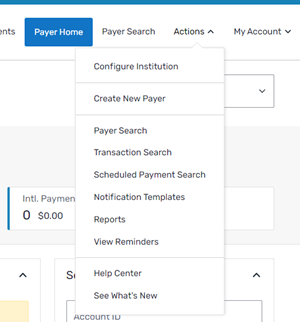
-
On the Report List page, click the eRefund Enrollment Report link.
-
On the eRefund Enrollment Report page, complete the fields.
-
Select the start date in the From Date field.
-
Select the end date in the To Date field.
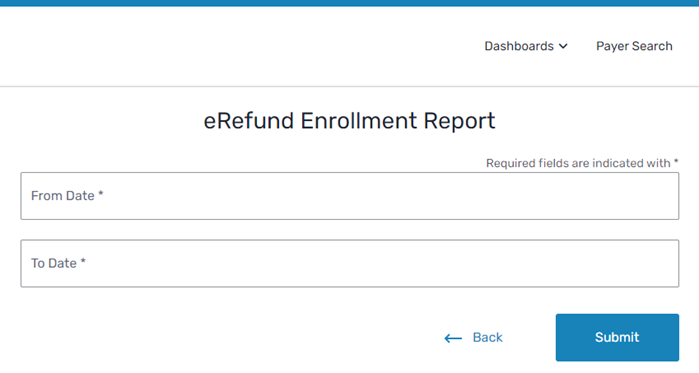
-
-
Click Submit. A page displays with the report.
-
On the results page, you can:
-
Click Export To Excel to generate a spreadsheet of the results.
-
Click a link in the Student ID column to view the student's account information.
-