Glossary
Authorized User
An Authorized User is an individual that a student has allowed to access their account. An Authorized User can be any person, such as a parent, grandparent, spouse or employer. There is no limit to the number of Authorized Users a student can add to their account.
Account ID
The Account ID is an identification code you use for the payer in your student information system (SIS).
Payer Activity
Payer activity includes any action taken on an account. The action can be taken by the payer, an Administrator at your institution, or the Flywire system. All payer activity is stored in the SFS system and can be filtered and searched.
Effective Date
The effective date is the date your payments are processed by your bank or card processor based on your institution's cut-off time. Transactions posted after the cut-off time will be considered effective the next day. Transactions posted after the cut-off time on Friday are considered effective Monday. Effective date is intended to support reconciliations.
The effective date is available for:
-
ACH payments
-
credit card payments when your institution is in the US and you are the merchant of record.
When the effective date is not available, use the Funding Date instead.
Financial Responsibility Agreement
The SFS can collect a Financial Responsibility Agreement (FRA) on behalf of your institution. An FRA outlines and informs students of their financial obligations and responsibilities to you and explains the potential consequences if a student fails to meet those obligations. The FRA can also be used to collect additional agreements, such as consent to communicate electronically or consent to provide a 1098t online.
The FRA displays when a student logs into the SFS.
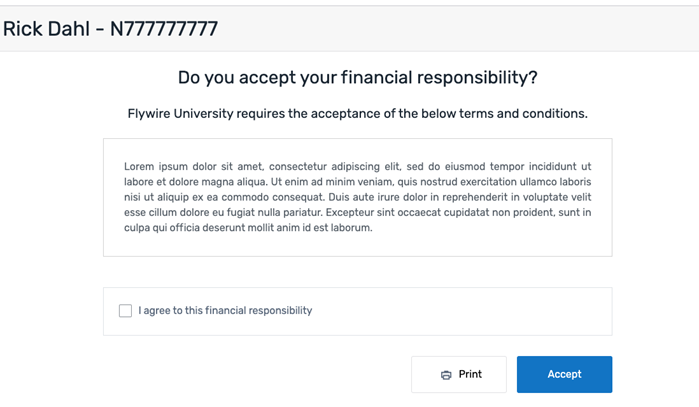
Funding Date
The funding date is the date the payment is delivered to your institution. It is calculated based on the date the transaction is posted to your bank plus the number of days it takes for you to receive the funding. Funding date is intended to support reconciliations.
The funding date is available for:
-
credit card payments when your institution is in the US and you are the merchant of record
-
international payments
-
institutions in the UK and Canada
When the funding date is not available, use the Effective Date instead.
Note
Notes are additional explanations or detail about an action taken on an account. The notes associated with a payer's account can provide additional insight in the account history, including the steps taken to accommodate the payer's needs and circumstances.
Notification
Notifications are SMS text or email messages the SFS sends to the payer. Each type of notification has two templates - a template for email communications and a template for text message (SMS) communications. You can configure the communications using customizable templates.
Permissioned
When a user is permissioned, they are enabled to perform the specific function in the Flywire system. Each function can be permissioned individually, or you can create user groups, giving your institution full control over each user’s level of access to student financial accounts.
Payment Plan Status
The status of any payment plan will be one of the following:
|
Active |
The payer has provided payment (credit card or bank account) information, accepted the terms, and has not defaulted. |
|
Cancelled |
Your institution has rescinded the payment plan and the remaining account balance is due in full. |
|
Completed |
The payer has paid the balance in full outside of the payment plan system. Completed plans cannot be re-activated. |
|
Defaulted |
The payer has missed a number (established by your institution at implementation) of installment payments. |
|
Offered |
The payer has not yet entered payment information (credit card or bank account) and accepted payment plan terms. |
| Paid in Full | The payer has paid the entire balance. |
Rebalancing
Rebalancing is the automatic adjustment of remaining installment amounts based on a change in total balance.
Truth in Lending Act (TILA)
The SFS can display the Truth in Lending Act (TILA) disclosure when a student or Authorized User enrolls in a payment plan. The TILA installment loan disclosures provide information for consumers to compare the cost of credit. Flywire does not provide Private Education Loan Disclosures as defined under TILA.
The TILA displays on the payment plan activation page and requires acknowledgment by the payer. It is available to print as mpart of the payment plan terms and conditions print page.
If you do not have the TILA disclosure enabled for your institution, you can contact your Relationship Manager or [email protected].
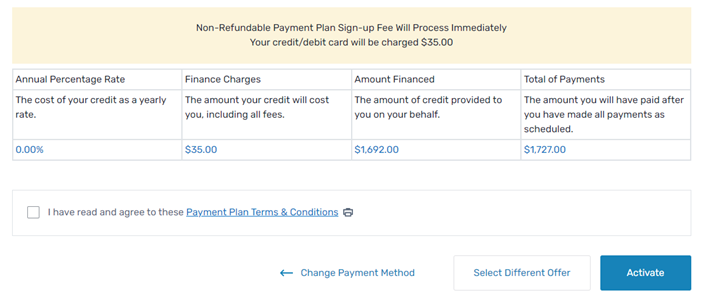
Transaction Date
The date the payer completed the transaction, also known as the calendar date. Reports using transaction date will show all transactions for the selected dates, regardless of whether the transaction was received or processed after your institution’s pre-determined cut-off time. Transaction date reports may differ from your bank account statements for the same time period.